Imagine a mid-sized manufacturing company that designs, produces, and sells payment terminals across multiple countries. Let’s call them PayTech Solutions. They handle everything in-house, including R&D, prototyping, assembly, sales, shipping, and after-sale service.
Their workflow is complex and interconnected. Every new sales order impacts several internal processes at once. But all of this can be streamlined within a single system that automates these processes.
An order management workflow at PayTech Solutions
It starts when a regional sales manager logs a new order into the system, for example, 2,000 customized payment terminals for a retail chain. The system immediately routes the order across departments. Production planning receives it and adjusts the factory schedule accordingly, aligning resources without disrupting existing commitments. Or postpone the production of other batches, committed to later terms.
Inventory control checks component availability in real time. Most parts are in stock, but a specific NFC chip is below threshold. The system automatically generates a procurement request, and purchasing selects a supplier based on pre-defined criteria, such as price, delivery speed, and reliability, without leaving the system interface.
Finance reviews the invoice prepared by the system for tax codes and payment terms, taken from the sales contract. Meanwhile, the department of customer support receives a task to prepare deployment assistance and training for the equipment. Each department sees only what it needs to see, yet everything is connected.
The system that connects all the departments in our imagined case is just one example of Enterprise Resource Planning (ERP) software.
In this article, we will talk about the specifics of ERP development, why Java is a strong choice for it, and how custom ERP development wins over out-of-the-box solutions.
The definition of ERP
Enterprise Resource Planning (ERP) software is a complete corporate management system designed to integrate and optimize essential organizational procedures. These procedures can include supply chain management, manufacturing, accounting, human resources, project management, and customer relationship management.
Thus, an ERP system serves as the organization's digital foundation. It combines core business functions into a single, cohesive platform, rather than depending on disparate tools or spreadsheets.
Core components of an ERP system as seen at PayTech
1. Modules for every function
ERP systems are made up of specialized modules. At PayTech, for example:
- The inventory module tracks the availability of spare parts.
- The manufacturing module manages assembly schedules and quality checks.
- The sales module handles quotations, contracts, and pipeline tracking.
- The support module logs warranty claims and service history.
2. A centralized database
Every team uses the same source of truth. This means when procurement checks stock levels, they are viewing the same real-time, updated data that the manufacturing team views.
3. User-friendly interface
Role-based dashboards allow engineers, warehouse employees, and accountants to work with the same system but customized to their daily activities. This consistency lowers user error and simplifies onboarding.
4. Reporting and analytics
PayTech managers get fast access to information such as "units produced vs. sales forecast" or "inventory turnover rates." These insights help them in strategic decision-making, whether it's increasing output or renegotiating supplier contracts.

The requirements of ERP software development
Connecting databases and forms is only one aspect of developing ERP software. It necessitates creating a strong, scalable ecosystem that mirrors the complex logic of an actual business. ERP systems must be extremely modular, so that different departments may operate independently but still in sync. As a result, every module, such as finance, manufacturing, or logistics, must adhere to certain user roles, interfaces, and logic.
ERP software also demands real-time data consistency across all modules. For example, procurement and finance must immediately adjust to changes in inventory. This requires a centralized, high-performance database layer, as well as transactional integrity and concurrency management.
Customization is another critical requirement. No two companies are precisely the same. ERP solutions must be designed to support these unique business rules, regional compliance needs, and connections with third-party systems like warehouse management or CRM).
Finally, ERP systems are built to last. That means they must be maintainable, secure, and future-proof. As they are typically deployed across large organizations, they require support for multi-user concurrency, role-based access control, and deployment options ranging from on-premises setups to cloud-native architectures.
Why to use Java for ERP development?
Fair and expected, Java may not be the only option for ERP development, but it does bring several strengths that prove it is truly reliable and preferable choice. Its architecture and stability are well-suited for building large, complex, and long-term systems like ERP software.
Java is not something trendy that appeared yesterday and will be forgotten tomorrow. Java is battle-tested and runs millions of enterprise apps, crash-proof if managed right. Some victory features of Java include:
Nomination #1: Platform independence and scalability
First, Java is known for its platform independence and scalability. ERP systems often need to accommodate expanding user bases, rising data volumes, and new modules over time. With the Java Virtual Machine (JVM), Java applications can run reliably across different environments while maintaining consistent performance.
Nomination #2: Modularity
Java also shines when it comes to modularity and layered architecture. Whether it's accounting, human resources, or inventory management, frameworks like Spring allow developers to separate concerns clearly, making it easier to build, test, and maintain each business module.
Nomination #3: Transactional processing
When it comes to data consistency, Java offers support for transactional processing through tools like JPA (Java Persistence API) and Hibernate, which ensure reliable interactions with the centralized database.
Nomination #4: Enterprise-level security
Additionally, Java has a strong ecosystem for enterprise-level security, user authentication, and access control. Its integration capabilities with REST APIs, messaging queues, and third-party platforms also make it a natural choice for companies needing to connect ERP with other systems.
Nomination #5: Global community
Last but not least, Java's established position in the business world guarantees long-term maintainability. It is supported by a global community, comprehensive tooling, and a steady evolution of language features, which help reduce technical debt over time.
Also, read our article where we answer why Java remains the top choice for enterprise applications, mobile development, financial systems, big data processing, cloud computing, and IoT solutions.
Where difficulties may arise in ERP system development
ERP systems can bring real clarity and efficiency to your business, but only when they truly fit how your company operates. That’s where many organizations face challenges. Out-of-the-box ERP solutions are frequently based on conventional business models, and therefore are packed with features that go unused and may miss the ones your business truly needs. Furthermore, customizing such software can be more complex than expected.
Many ready-made systems place limits on how much you can modify them. On the other hand, custom features may raise maintenance costs or pose problems with future upgrades if they are overused. When the software does not align with how your teams actually work, it can lead to inefficient processes, frustration, and slow adoption.
That’s why the focus should be on building a solution that closely matches your real business needs. In some cases, a custom ERP is the best route. In others, it may make sense to start with an existing system and plan for careful customizations. Either way, the goal is to create software that supports your operations naturally and effectively.
Custom ERP development with Java: What you gain
So, what’s the solution when off-the-shelf ERP systems don't work well and extensive modification becomes a complicated mess? Custom ERP development can help with it. It allows you the freedom to create software that fits your particular goals, workflows, and industry requirements.
And when it comes to building such tailored systems, Java stands out as a solid foundation. Its enterprise-grade functionality, scalability, and reliability make it an obvious choice for long-lasting, high-performing ERP solutions.
Just view a TYMIQ project where our team developed a custom critical incident management platform from scratch using Java (along with other technologies) and delivered a positive impact for over 100 enterprise clients across various industries.
Automate your day-to-day operations the way you need
A custom ERP helps automate tasks such as inventory updates, invoice generation, and purchase approvals. Even when several teams are operating simultaneously, these automated procedures remain reliable and accurate due to Java’s strong support for data consistency and transaction management.
Stay in control of your software
With custom ERP development, you have ownership over every part of your system. You decide what features to include, how the platform develops, and which tools it integrates with. Java’s extensive use in corporate development means you have access to a large talent pool and are not limited to any specific vendor or platform.
Support your team with tailored workflows
With frameworks like Spring, Java allows you to create clean, role-specific interfaces that align with the actual workflow of your teams. This ensures that each team member sees only the tools and data relevant to their responsibilities, which helps speed up adoption and reduces the need for extra training.
Adapt and grow over time
Your business is not static, and your ERP system should not be either. When you need to expand into new regions, support new product lines, or integrate new services, Java makes it easier to extend your system without disrupting what is already working. Its platform independence and scalability make it suitable for companies planning long-term growth.
For more details on the process, typical scenarios, and benefits of custom enterprise development, check out our other article.
What is the cost of custom ERM software development?
There’s no standard pricing for ERP software, because every business has different needs. The cost of developing your own ERP system will vary depending on how it is built, how many people will use it, and how deeply it integrates into your company’s daily operations.
ERP software is not a one-size-fits-all solution. A solution created for a small team with a few key modules will cost much less than a system designed for a large organization with many departments and custom workflows. Here are the primary factors shaping the overall cost:
1. How many people will use it
The number of users affects both the system’s size and its complexity. More users typically mean more roles, more access controls, and more interface considerations. This influences both the development effort and the infrastructure needed to support your system.
2. What features you include
ERP systems can manage everything from accounting and inventories to human resources, procurement, and customer relationship management. But not every company needs all of these from day one. The more features you include, the more time and resources development will require. Starting with essential modules and adding more later can help keep your project lean and focused.
3. The quality and experience of the development team
Different teams use different approaches, tools, and hourly rates. While it is tempting to choose the lowest proposal, the total cost often includes more than just the initial development. A well-designed ERP system from an experienced team can save money in the long run by eliminating bugs, speeding up deployment, and avoiding costly rewrites.
4. The type of customization
A fully custom ERP is built around your exact business processes. This makes it more efficient and user-friendly but can increase the initial development effort. However, by focusing just on the functionality you actually need, you may avoid paying for unused features commonly found in off-the-shelf platforms.
5. Ongoing support and maintenance
ERP systems require frequent updates, bug fixes, and occasional improvements. You will need to plan for long-term support, whether from an in-house team or a dedicated external partner. Outsourcing support can often be more cost-effective than employing and training internal employees, especially when you work with a team already familiar with your system.
6. Infrastructure and deployment
Your ERP infrastructure needs may vary depending on whether you host it in the cloud, on-premises, or in a hybrid solution. This decision affects not just development costs, but also ongoing operational expenses.
TYMIQ’s enterprise software development with Java
At TYMIQ, we tailor our Java software development services for different target segments, including small and medium business (SMBs), enterprise companies, and software development companies. We understand that the challenges of different businesses are unique. That’s why we respond to the needs of enterprise companies that are facing resource constraints and need to quickly expand their software development team without hiring in-house.
Whether you need staff augmentation for your existing team, cost-effective resources for specific tasks, or short to medium-term developers, our specialists are ready to integrate with your team and proactively deliver high-quality software, with full transparency in communication and pricing.












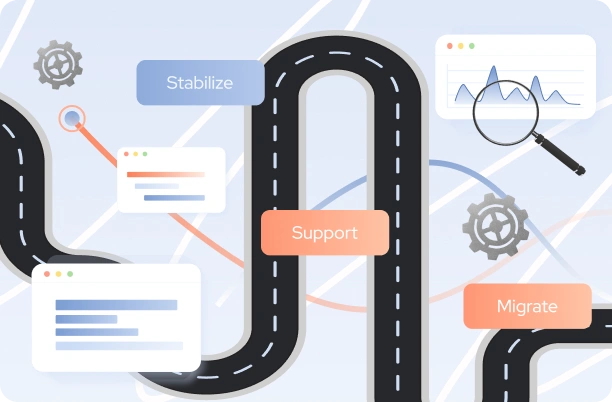
.svg)

